Usando somente 3 pinos do Arduino você consegue ter muitas saídas, usando o 74HC595 que é relativamente barato , eu paguei R$ 2,60.
Ele seria um conversor de serial para paralelo , ou seja , você entra com dados serialmente e ele joga para suas saídas de 8 pinos e salva elas até você querer mudar seus valores.
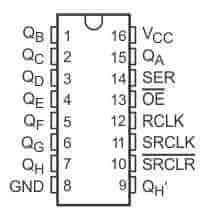
Se quiser ter 16 saídas , basta ligar 2 deles , usando o pino QH' no pino DS , como mostrado aqui nessa figura :

Precisa de mais saídas usando só 3 pinos do arduíno ?
Vai ligando em série, sempre ligar o QH' no pino DS do próximo.

O Código do arduíno é bem simples (usando 2 para 16 saídas) :
https://lastminuteengineers.com/74hc595-shift-register-arduino-tutorial/
https://www.arduino.cc/en/tutorial/ShiftOut
Ele seria um conversor de serial para paralelo , ou seja , você entra com dados serialmente e ele joga para suas saídas de 8 pinos e salva elas até você querer mudar seus valores.
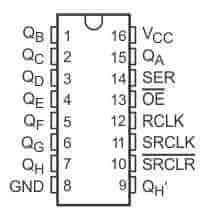
| Pin name | Functions |
|---|---|
| QA-QH | Outputs Q0 (QA) to Q7 (QH). |
| QH' | Serial data output. |
| SER | Serial data input. |
| SRCLK | Serial data input clock. |
| RCLK | Output register (Latch) clock. |
| SRCLR | Active low, Asynchronous Shift register Clear. |
| OE | Active low, Output Enable. |
| VCC | Positive Power Supply. |
| GND | Negative Power supply (Ground - 0V). |
Se quiser ter 16 saídas , basta ligar 2 deles , usando o pino QH' no pino DS , como mostrado aqui nessa figura :

Precisa de mais saídas usando só 3 pinos do arduíno ?
Vai ligando em série, sempre ligar o QH' no pino DS do próximo.

O Código do arduíno é bem simples (usando 2 para 16 saídas) :
int RCLKPin = 3; // pin 12 on the 74hc595 latch - nSS
int SRCLKPin = 6; // pin 11 on the 74hc595 shift register clock - SCK
int SERPin = 4; // pin 14 on the 74hc595 data - MOSI
unsigned int d; // Data to be sent to the shift reg.
int dir =0; // Direction of walking 1.
void setup() {
Serial.begin(9600); // start serial port (debug).
pinMode(RCLKPin, OUTPUT); // Set 595 control PIN sto output.
pinMode(SRCLKPin, OUTPUT);
pinMode(SERPin, OUTPUT);
Serial.println("74HC595 Demo 2xchips for 16 bit register.");
d=1;
}
void loop() {
delay(100);
digitalWrite(RCLKPin, LOW);
//shiftOut(SERPin, SRCLKPin, (0xff00 & d)>>24); // Se usar 4
//shiftOut(SERPin, SRCLKPin, (0x00ff & d)>>16);
shiftOut(SERPin, SRCLKPin, (0xff00 & d)>>8); //SEMPRE o MSB primeiro
shiftOut(SERPin, SRCLKPin, 0x00ff & d);
digitalWrite(RCLKPin, HIGH);
if (!dir) d<<=1; else d>>=1; // Shift
if (d&0x8000) dir=1; // Set direction.
if (d&0x0001) dir=0;
}
// the heart of the program
void shiftOut(int myDataPin, int myClockPin, byte myDataOut) {
// This shifts 8 bits out MSB first,
//on the rising edge of the clock,
//clock idles low
//internal function setup
int i=0;
int pinState;
pinMode(myClockPin, OUTPUT);
pinMode(myDataPin, OUTPUT);
//clear everything out just in case to
//prepare shift register for bit shifting
digitalWrite(myDataPin, 0);
digitalWrite(myClockPin, 0);
//for each bit in the byte myDataOut�
//NOTICE THAT WE ARE COUNTING DOWN in our for loop
//This means that 000001 or "1" will go through such
//that it will be pin Q0 that lights.
for (i=7; i>=0; i--) {
digitalWrite(myClockPin, 0);
//if the value passed to myDataOut and a bitmask result
// true then... so if we are at i=6 and our value is
// %11010100 it would the code compares it to %01000000
// and proceeds to set pinState to 1.
if ( myDataOut & (1<<i) ) {
pinState= 1;
}
else {
pinState= 0;
}
//Sets the pin to HIGH or LOW depending on pinState
digitalWrite(myDataPin, pinState);
//register shifts bits on upstroke of clock pin
digitalWrite(myClockPin, 1);
//zero the data pin after shift to prevent bleed through
digitalWrite(myDataPin, 0);
}
//stop shifting
digitalWrite(myClockPin, 0);
}
Se for usar as saídas para ligar leds , use um resistor para cada saída de 470 ohms.
Referencias :https://lastminuteengineers.com/74hc595-shift-register-arduino-tutorial/
https://www.arduino.cc/en/tutorial/ShiftOut


Nenhum comentário:
Postar um comentário